Online Test Ordering Instructions
Read through these steps so you will know how to order your Online test through the Christian Home Educators of WV (CHEWV) Parent Portal at BJU Press.
-
When you click the green Parent Portal link below, you will see that your cart has already been filled with every grade level test. Carefully delete the ones you don’t need. Click “Checkout.”
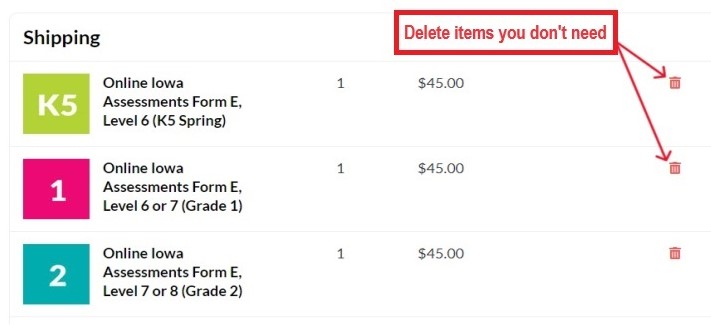
-
Check your shipping address and edit as needed.
-
Read and agree to the User Agreement. NOTE: If you haven’t done the System Check on the device you will use for testing, you can find it in the User Agreement. Check the box at the bottom and click “Save and Continue.”
-
Enter the student information for each test, beginning with the one that is highlighted (see example in screenshot below).
-
Repeat previous step for each remaining test by clicking on each test to select it, and then enter student information.
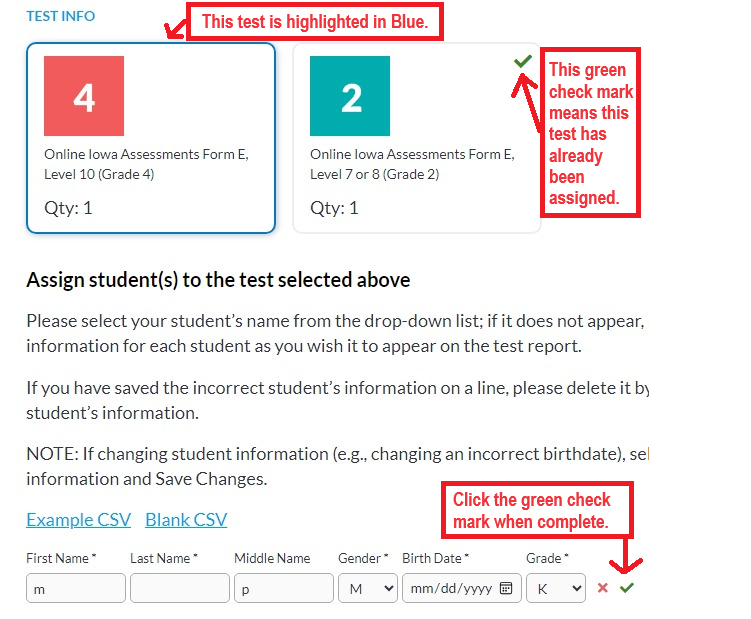
-
Fill in the proctor information. Choose the EST time zone. Click “Save.”
-
Choose a test date and time from the available slots. Click “Save and Continue.”
-
Enter payment information.


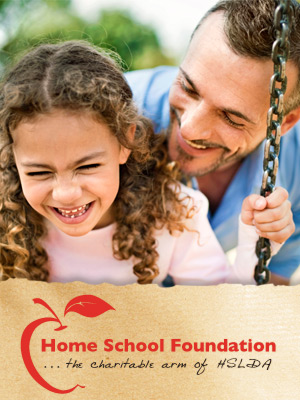
Recent Comments